Since I recently finished a year of blogging, I thought of writing a celebratory post about it. A lot of people have been asking me about how to become a blogger and this post is dedicated to all of them. This is a DIY guide for all those who are thinking of blogging or beginners who find it difficult to navigate the blogging world all by themselves. Trust me, we have all been there.
I have tried not to be too overwhelming, yet at the same time provide all the pertinent information you need to kick-start your blogging career.
The best part about blogging is that it lets you be your own boss and offers you the flexibility to work from anywhere in the world, anytime. Having said that, it is definitely not a piece of cake.
I have found new-found respect for all bloggers out there since as a blogger it is necessary that you don many hats – that of a writer, photographer, SEO expert, marketer, PR person, and so on. Let me be completely honest with you. It surely has a huge learning curve initially. But, once you get into the groove of things, it doesn’t seem so daunting anymore!

I had this vision of traveling the world and writing about it which finally led to the creation of The Roving Heart. However, I regret not having started earlier. Owing to the zillions of things to do, I kept on pushing it for a later time. I first started writing on a popular travel community site for a year before committing to this blog. And, it has been a year since I started one. Phew! How time flies! In my short stint as a blogger, I have managed to do a few collaborations with tourism boards and interesting stays. I have now started making money out of it too.
It took me years to get me finally take the plunge to be a blogger. I was looking for signs to start a blog and finally, I had to win a contest in order to take the plunge. If you are reading this, I urge you to take this as a sign and not wait anymore as I did.
As a Chinese proverb goes, “The best time to plant a tree was twenty years ago, and the second best time is now.“
Most of them who start as bloggers do it out of passion and then eventually start making money once they figure out the ins and outs of it. It is a very time-consuming process and it can be frustrating in the interim. So, make sure you only do it if you love what you are doing, as with everything else.
Let’s walk through the process of becoming a blogger and learn some tips and tricks which will help you get through the finish line. Blogging for beginners can be pretty overwhelming, so let’s take it step by step, shall we?
How to be a blogger – Blogging for beginners
Free sites such as WordPress.com or Google Blogger are definitely easier to get it up and running. However, if you are serious about blogging, it is essential that you start shelling out money. In the long term, it is surely going to repay you.
[toc]
Decide on a niche for your site – Blogging for beginners
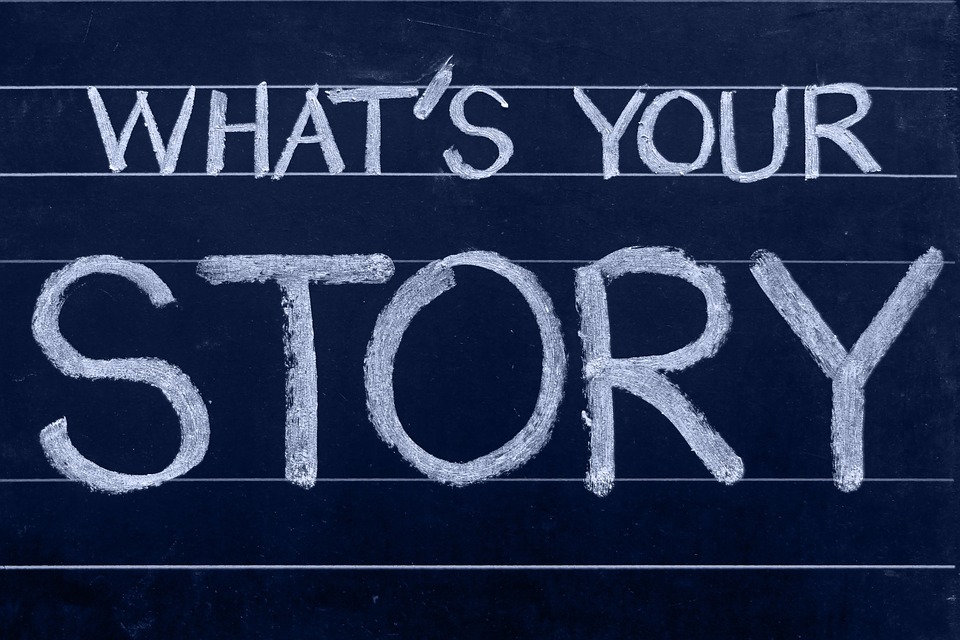
Fixing on the niche prior to starting a site has a distinct advantage of owning a niche-specific domain. Initially, when I started I knew I wanted to focus on travel(Hence the name Roving Heart) but I wasn’t sure of the particular niche I would like to specialize in. Along the way, I realized that adventure, experiential travel, budget travel, and lifestyle is what strikes a chord with me.
The more specific you are, the better it is for your blog. For instance – traveling with a pet or underwater adventures or personal finance. However, there is a proliferation of sites on every topic these days. Find the one that you are passionate to contribute on.
Buy a domain – Blogging for beginners
Once you have figured out your category and niche, use sites like Name Mesh for domain name suggestions. Try out GoDaddy or BlueHost to buy a domain. Most of the sites usually provide a domain name for free for a year when you buy hosting from them. The more unique your domain name is, the better chances you have of finding a domain for a cheap rate. So try to think outside the box. Such as travelingin2017.com would be only restricted to 2017, so keep in mind to have a domain that works for the long term. Domain name renewal costs around $15 per year after the first year.
Buy hosting – Blogging for Beginners
There is a variety of hosting options available these days. The ones that are making a lot of noise are HostGator and Siteground. There are other sites like Squarespace which is also quite well known too. Siteground provides hosting for decent prices and offers reliable service, same as HostGator.
I’ve used Bluehost for a couple of years, and I would definitely advise you to avoid it at all costs. Even though I didn’t have major issues with it, it’s only when I switched to HostGator (another hosting site under the same umbrella as BlueHost), I realized how slow BlueHost was and that in turn increased the bounce rate of my site.
Prices start from as low as $3.95 a month( cheaper for longer hosting plans). Usually, prices are cheaper and available at discounted prices when you are buying hosting for the first time and tend to get expensive on renewal. It is better to opt for 2 or 3 years of hosting rather than just one year of hosting. Think of buying hosting for two or three years since Google gives more priority to the sites which have a longer hosting duration. Being a new blogger you need all the SEO advantages you can get. However, with the ever-changing landscape of the Google algorithms, you never know what is around the corner.
One sure way of having an SEO advantage is buying an aged domain from someone else. It is necessary however to buy the domains with the same niche as yours as you would want the domain to rank for the same keywords as before.
Install WordPress – Blogging for Beginners

WordPress is a free and open-source content management system. The self-hosted WordPress platform is one of the best platforms to start blogging and making money. Hosting sites like SiteGround, HostGator provide applications on their administrator panel for easy install of WordPress.
Install a WordPress theme – Blogging for Beginners
There are plenty of free themes out there, but it doesn’t offer much flexibility or support. Buy a theme through Theme Forest. Usually priced between $30 and $60. You will find different themes by categories. Once you are done buying the theme, install it on your site. Generally, most of the paid themes offer three months of support. It can be really helpful especially when you are just setting up yours to get all the help you need. Don’t promote your blog unless you have at least four or five posts. Once you have enough posts, you will have a general idea about the layout and structure of your blog.
Make your site secure – Blogging for Beginners
According to Google, using SSL is one of the positive ranking factors. Essential for sites that involve customer transactions. It might not affect you much as a personal blog when you are just starting out. But once you gain some traction and start getting noticed, not having an SSL certificate might take users away from your site. And also, changing the site to have SSL certificates later will negatively affect your Domain Authority. It takes additional effort to just get back to the original Domain Authority which personally happened to me. This can be avoided by making the site secure right from the beginning.
Decide a logo, design, and layout of your site – Blogging for Beginners

Choose a logo that goes well with your niche. You can always change it to a more interesting one later. Fix on how the layout and design of your blog will look like. Make it simple and clean. Don’t cram too many things on your page. Paginate it properly, and this will help you in improving your page speed too. Try to keep your landing page as minimal as possible while providing all pertinent information about your blog. If you have a specific color palette in mind, stick to it right from day one. Make sure the logo and the content are using the same color palette – this way it all looks clean and uniform. I still haven’t gotten around to doing it but it is on my list. Didn’t I tell you already that blogging is a lot of work? There are plenty of online logo makers. Free ones, however, have limited capability and if you are taking it to a professional level, you might have to reach out to a designer.
Install plugins – Blogging for Beginners
The following plugins are very much essential when you start blogging. All of these are free plugins with some having a paid option as well.
- Shareaholic: All-in-one platform for sharing needs.
- Contact Form 7: the oldest plugin for contact forms. Less intuitive for beginners though.
- Broken Link Checker: Checks your blog for broken links and notifies if any found.
- MailChimp: Email marketing service.
- UpdraftPlus: Backup or restore files.
- Yoast SEO: SEO solution for WordPress. Really comes in handy while writing posts.
JetPack is a decent plugin for providing analysis on the visitors to your site. However, it is bulky, and would suggest you try out Google Analytics instead. It is far more powerful and provides a more detailed analysis.
Google page speed gives you an overall idea of your site speed and offers valuable suggestions on where you might be lagging behind.
The following plugins significantly helped me in improving the Google site speed score.
- WP Smush: Compresses images, improves performance and site speed.
- Better WordPress Minify: This allows you to minify your CSS and JS files for faster page loading for visitors.
- Minify HTML: Minify your HTML for faster downloading and cleaning up sloppy-looking markup.
- W3 Total Cache: The highest-rated and most complete WordPress performance plugin. It dramatically improves the speed and user experience of your site.
- Lazy load: Lazy load images to improve page load times.
Plugins are more often than not, a necessary evil. It can slow down your site, open your site to security vulnerabilities, cause reliability issues and sometimes even lead to a crash. However, there is no hard and fast rule as to how many plugins are too many for a site. The number usually hovers around 20 and it is more prone to slow down the site if it is a sloppily written code.
Setup forms and email – Blogging for Beginners
Usually, with the hosting, you will receive a couple of emails for your domain for free. While setting up the email-id make sure to keep it as clean as possible. Something along the lines of info@domain-name.com or hello@domain-name.com or team@domain-name.com will do. Keep it short and simple so that it is easy for people to remember.
Setup contact forms on your site as a gateway for people and brands to reach you. Also, sign-up forms are essential for any site to build subscribers, preferably place it on the landing page, about me page, and in the subsequent posts page. Also, create an account in MailChimp, and test the signup forms to make sure it is working. MailChimp is free for the first 2000 subscribers. Once you start building a subscriber base, you can publish campaigns through MailChimp templates based on the user groups, and so on.
Write content you are passionate about – Blogging for Beginners
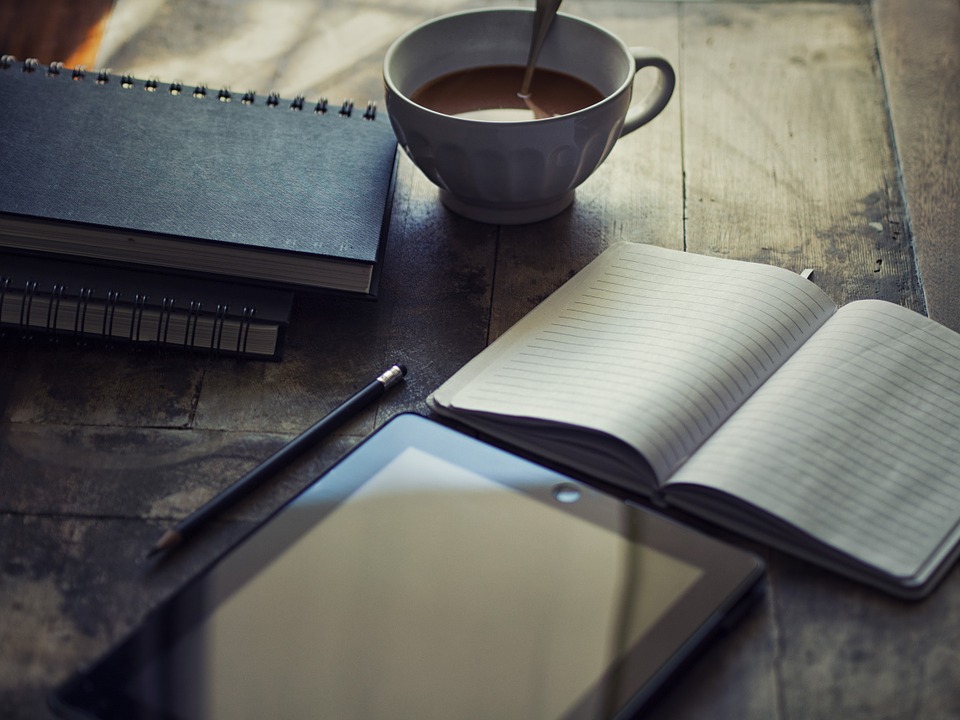 Write about posts that you think will help someone else. Either, informational or inspirational. Add relevant photographs, external website links, and internal site links, and share your content on social media sites. It is essential that you learn about Search Engine Optimization(SEO) and write SEO-friendly posts right from the start. This will avoid additional work of coming back later and tweaking the posts.
Write about posts that you think will help someone else. Either, informational or inspirational. Add relevant photographs, external website links, and internal site links, and share your content on social media sites. It is essential that you learn about Search Engine Optimization(SEO) and write SEO-friendly posts right from the start. This will avoid additional work of coming back later and tweaking the posts.
Additional learning
SEO training Academy: Learn Search Engine Optimization
Travel writing course by Dave Fox
Add images for relevance – Blogging for Beginners
They say a picture is worth a thousand words for a reason. It adds more value to your content and whether you like it or not, it can sometimes, make or break your post. If you don’t have pictures to go with your content, fret not! There are many online sites that come in handy. Do not just find a picture from Google. You might find yourself fighting a copyright infringement battle that way. I generally use Flickr Creative Commons when I look for relevant pictures. Creative Commons license with content attribution requires you to give picture credits (Check out the license type to know more about it.) On the other hand, Pixabay offers free images with no content attribution.

Add graphics to blogs using Canva.
Additional learning: Elia Locardi Photography course
Marketing – Blogging for Beginners
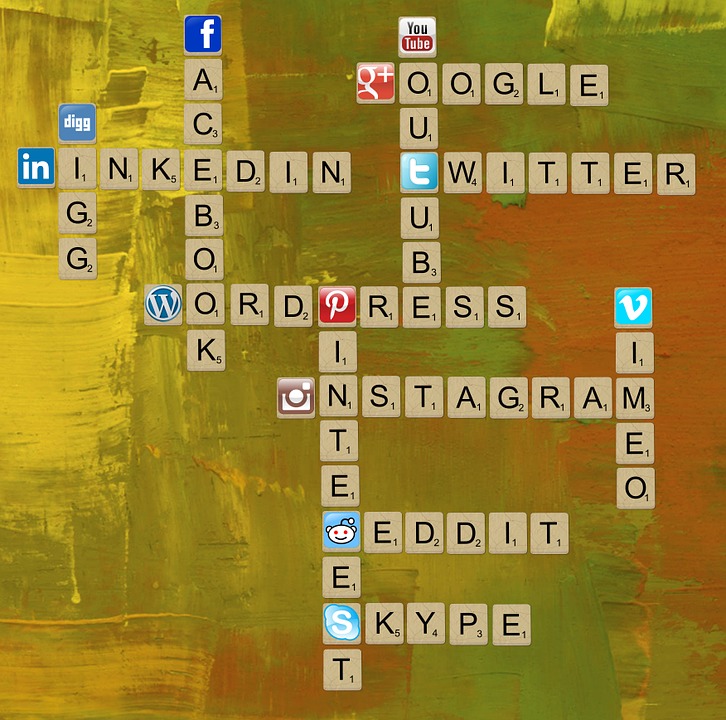
And, finally, share your post on social media channels. Marketing is also an important aspect of blogging especially for newbie bloggers. SEO takes time to work and most of the traffic during the initial months would be through social media. So join Facebook groups for bloggers and related niche if available to be part of the community. Preferably, use the same handle for your social media sites. Based on your content and user base, some social media sites might work better than the other. So, research and find out what social media will work best for your niche.
Reach out to other bloggers in your niche
Flying solo can be really tough when it comes to blogging. Reach out to other bloggers in your niche and help each other. See what they are doing. Network with people online and offline and build your base. Also, reach out to PR agencies and get your name out there.
Get started with blogging
If you are setting up a new site all by yourself, it takes anywhere from few weeks to few months depending on the time and effort. Dedicate at least 10 hours each week, follow the steps mentioned above and you will have a site up and running within a month. It sure is time-consuming but once you have it all together, it gets better from there.
If you have followed the above steps, you are officially a blogger. Happy blogging!
Note: Blogging takes a significant investment of time and effort. It is not possible to make money in blogging overnight. You need to establish a good authority in the domain and consistently provide good quality content in order to get noticed. Also, don’t expect to have much success if you are not ready to spend money on learning.
If you have any more tips on blogging for beginners, then let me know in the comments below.

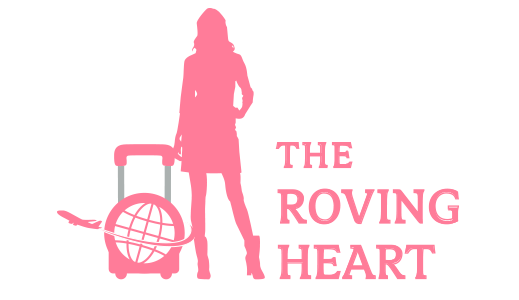

Comments
4 Commentssource
Mar 23, 2018Woah your blog is great everyone loves looking at your posts. Keep up the good work!
Raksha Rao
May 3, 2018Thank you for the kind words!
Monal
Sep 2, 2020This is a detailed blog on blogging in which all the concepts are explained very well. I was looking for a blog like that. Thank you so much for giving us such excellent information.
Hashtag Academy
Jun 2, 2022Great Article