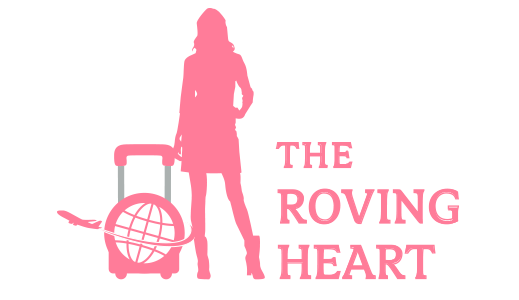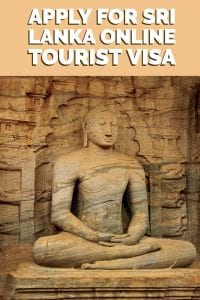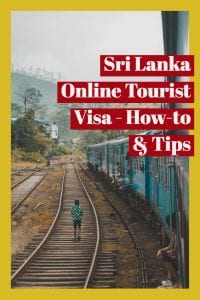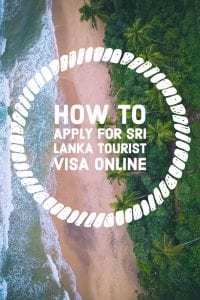THIS POST MAY CONTAIN AFFILIATE LINKS. AS AN AMAZON ASSOCIATE I EARN FROM QUALIFYING PURCHASES. PLEASE READ THE DISCLOSURE FOR MORE INFORMATION
There are not many countries in the world you can visit at a short notice from India considering all the visa hassles and expensive last-minute flights. Thankfully, Sri Lanka isn’t one of them. In my travel plans, Sri Lanka usually never fared as I usually set my sights farther away. All that changed when I opened up Skyscanner and found last minute cheap flight tickets to Sri Lanka. And that’s where I ended up doing my Advanced Open Water certification in the east coast of Sri Lanka making my abode at Nilaveli at the very last minute.
Travel in Sri Lanka sometimes doesn’t feel like you’re traveling outside India with the Tamil speaking population and the familiar Dravidian faces, but there’s enough of disparity as well. But that’s a topic for another day.
Now, having impulsively booked flight tickets from Bangalore only a few days prior to my arrival date (for around 11,000 INR), I only had a couple of days to get my visa in order. I was worried if I’ll receive my online visa on time.
Well, I was about to find out that Sri Lanka visa, to be more precise — Electronic Travel Authorization (ETA) to Sri Lanka is as hassle-free as it gets.
This is my experience of applying for a Sri Lanka visa from India. The same holds for other nationalities too, sometimes with the change in the visa cost.
Apply for Sri Lanka ETA
The process is so simple, I couldn’t believe it! After all the complex visa process that I was involved with this year with the Schengen, and Canada visa, this seemed too good to be true! It took less than 5 minutes to complete the Sri Lanka ETA application.
Head to the official Sri Lanka website, and apply for an ETA online. You can either apply for an individual, Group, or Third Party Tourist visa.
On the other hand, if you are looking for even more convenience while applying for Sri Lankan ETA, then I would suggest letting iVisa do all the heavy lifting for you. They provide global visa services all over the world.
Apply for Sri Lankan ETA from India here
Fill in the application
Clicking on any of the above categories will take you to a form wherein you’ll have to fill in details. Personal details, passport details, flight details (if it’s already booked), and contact details need to be provided. Also, you need to provide your address in Sri Lanka. It could be either a hotel or a home address, wherever you are staying at. If you’re going to be staying at multiple places, then provide the name and address of the first stay in Sri Lanka. In case you’re unsure of where you’ll be staying at, you can book hotels from booking.com with a free cancellation policy, and cancel the hotels once you have the ETA in place.

Where to stay in Sri Lanka
In my case, I had already booked my stay at CityRest Fort Hostel, which is right in the Colombo city center. So, I gave this address in my ETA application form. I was looking for a place to crash for a night, in a convenient location at affordable prices (Rs. 700/$10). CityRest Fort Hostel fit the bill. If you’re looking for fancier places to stay at, then check out these mid-range hotels – Mirage Hotel Colombo, The Ocean Colombo. Or uber luxury ones such as – Cinnamon Grand Colombo, Shangri La Hotel, and Movenpick Hotel Colombo.
So, once you book hotels and fill in the address in the application form, review the details, and you’ll be taken to the payment page.
Make the payment
Sri Lanka tourist online ETA costs $20 for South Asian nationals (including Indians) while it costs $35 for the rest of the countries. In the payment page, choose your preferred payment method – Mastercard, Visa or Amex. Then, you’ll be asked to fill in the payment details. Upon successful payment, you’ll be taken to the ETA confirmation page. Take a copy of this page for future reference.
Also, you’ll receive an acknowledgment with a reference number in your stated email address which says you’ll receive a response to your application within 24 hours.
Usually, you’ll receive your ETA within 24 hours of your ETA confirmation email. I received mine with 15 minutes of submitting my ETA application. It was a multi-entry permit with a validity of around 6 months.
I carried the ETA confirmation and showed it to the immigration counter at Colombo airport. And hola, I was in the land of Ravana!
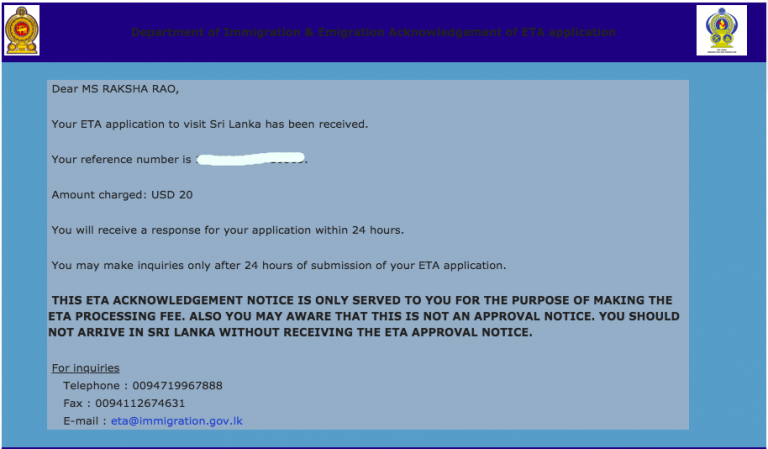
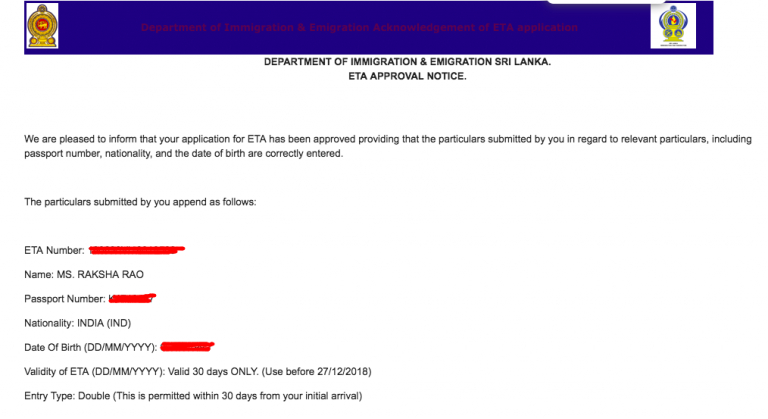
All in all, from filling in my application to receiving my ETA, was all done within 25 minutes. Sounds easy, right? Because it is!
Here are some pointers while applying for Sri Lanka online ETA
- Apply for the online ETA at least a work day prior to your departure.
- Booking flight tickets aren’t mandatory. The form just asks you the intended arrival date in Sri Lanka.
- If you received a multi-entry visa, then you can re-visit Sri Lanka within 30 days since your first arrival date.
Alternative ways to obtain Sri Lanka visa or ETA
In case of not able to apply for ETA online, here are some of the alternative ways to obtain ETA for Sri Lanka.
- You can ask a third party or a travel agent to apply it for you. But Sri Lanka ETA is so simple, I don’t see the point.
- There’s an option for some countries like China, Malaysia, Saudi Arabia to apply through Sri Lanka Overseas Missions. But this isn’t applicable to Indians.
- If you know someone in Sri Lanka, you can ask them to apply for ETA at the head office of the Department of Immigration, Colombo
- Or a limited facility to obtain ETA at the port of entry at Bandaranaike International Airport (BIA) is also available. But the queues are long and quite time-consuming. Avoid it, if you can.
You can find more detailed procedure regarding the above.

So, do you have any questions while applying for Sri Lanka ETA? Which has been your easiest visa process? Let me know in the comments below.
Pin it for later.